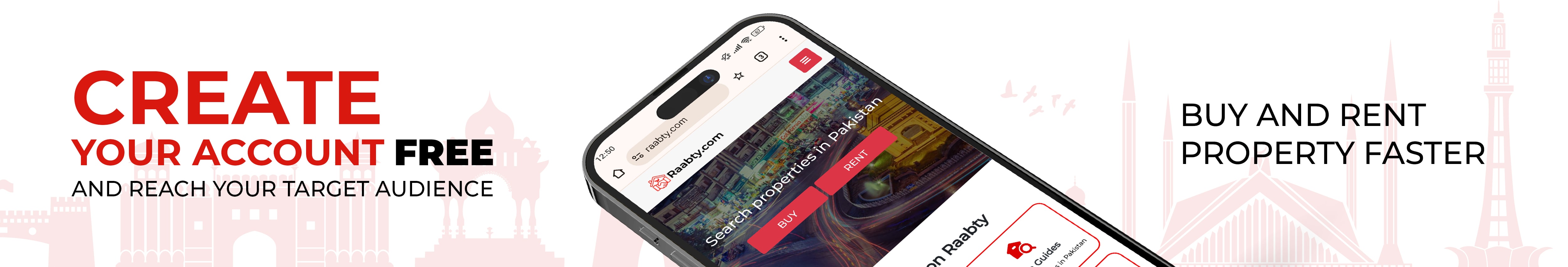In Pakistan, if you want to use a mobile phone with a local SIM card, it must be approved by the PTA (Pakistan Telecommunication Authority). If you are buying a brand-new smartphone from a shop or one from abroad, it is very important to check. If the phone is PTA-approved or not. If your mobile phone is not registered with PTA, it can get blocked after a few weeks and will not work on local mobile networks. That is why you should always know how to check the IMEI number, check the PTA tax, and understand the approval process.
In this article, we will explain everything step-by-step in simple words. What PTA is, why it is important, and how you can check if your phone is registered or not. Also, how to check the tax, and how to approve your device. This guide is especially helpful for people who buy mobile phones from other countries or online. So, stay connected with Raabty only.
PTA stands for Pakistan Telecommunication Authority. It is the government organization that controls and manages telecommunication services in Pakistan. PTA checks all mobile devices used in the country and makes sure they are legal, original, and safe to use.
To perform all these actions, PTA uses a system called DIRBS (Device Identification Registration and Blocking System). This system helps PTA identify fake and unregistered phones and block them from working with SIM cards.
If your phone is not PTA-approved, it will only work with Wi-Fi. You would not be able to use mobile data, make calls, or send texts using any local SIM card after 60 days. PTA approval make sure your device is:
IMEI stands for International Mobile Equipment Identity. It is a 15-digit unique code used to identify your mobile phone. Every phone has its own IMEI number. PTA uses this number to check if a phone is approved or not.
Once you have your IMEI number, you can check your phone’s status with the PTA IMEI check online in two easy ways. It includes:
If your mobile phone is not approved, you can pay the PTA tax to register and approve it. The tax amount depends on the brand and model of your phone. Expensive phones like iPhones and Samsung Galaxy usually have a high tax.
This tax is required because the government wants to control smuggling and other illegal issues about imported electronics. After paying this tax, your phone becomes legally approved and fully functional in Pakistan. You can also choose the option of how to check PTA tax on mobile simply.
This is the official way to know how much PTA tax you need to pay. You can check the tax amount on your phone by following these steps:
If your phone is not approved, you need not worry. You can still register and approve it by paying the tax. Here is the method to perform these steps:
As we know, there are different mobile models approved by the PTA and non-PTA. Like it includes the 16 Pro Max price in Pakistan pta approved, iPhone 14 Pro Max non-PTA price in Pakistan and the iPhone 13 Pro Max non-PTA price in Pakistan.
Sometimes a phone gets blocked by mistake or due to a delay in tax payment. If this happens, you can file a complaint with the PTA.
Lastly, getting your phone PTA-approved is very important in Pakistan. If your phone is new, second-hand, or imported, always check the IMEI, check the PTA tax, and follow the approval process if needed. This will save you from network problems, blocking issues, and legal troubles.
Use official websites only and avoid shortcuts. Always follow the correct method to register and approve your phone. If you follow this guide step by step, you can easily manage your device’s PTA approval without any confusion.
If you’re looking to buy or sell property, contact us. We are the best real estate offices in Pakistan.
Explore Properties here: