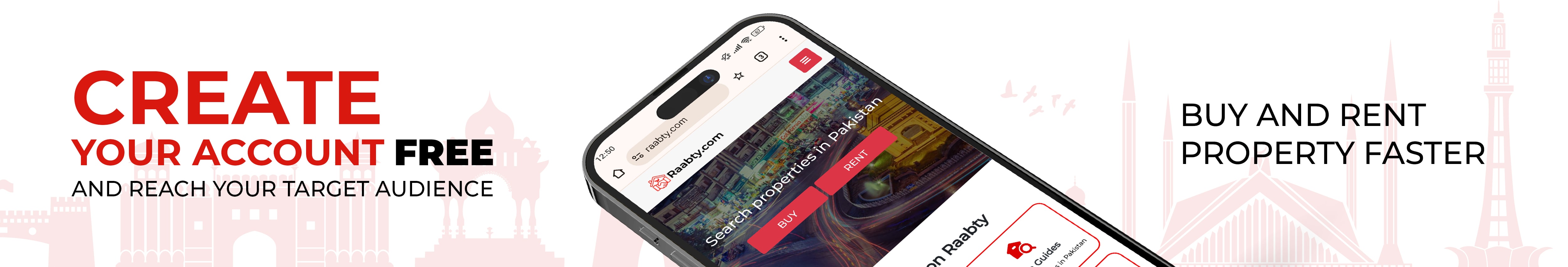Raabty.com is a fast-growing real estate platform in Pakistan. This site allows users to buy, sell, and rent properties across the country. If you are a property owner, agent, or investor, listing your property on Raabty.com can increase visibility. Also, attract potential buyers or tenants in a good amount. The best part is that you can post your property completely free. In this guide, we will discuss with you the exact steps to successfully post your property on Raabty.com. Quickly, easily, and without paying a single rupee. So, stay connected with us till the end:
Open your browser and go to the official website raabty.com. The homepage will show a clean and user-friendly interface with categories for houses, plots, commercial properties, and more.
To post a property, you need to create a user account. Here is a guide on how you can design a free account:
You may receive a confirmation email or SMS with a verification code. Enter the code to activate your account.
Once your account is verified, log in and use your credentials. You will now see your user dashboard, where you can manage your listings, update your profile, and more.
From your dashboard or the homepage, look for a button labelled as (Post Listing). Click on it to start the listing process.
You will be asked to select the type of property you are listing. Choose the correct category to make sure it reaches the right audience. The options for property types usually include:
Now it is time to add accurate information about your property. The form may include:
Photos play a big role in attracting buyers. Make sure the images are clear and taken in good lighting. Most platforms allow up to 10 or more images. You can upload multiple pictures showing:
Provide accurate contact details where potential buyers or tenants can reach you. You can keep your number public or hidden, and users can still contact you through the platform. Typically, you will need to provide:
Before submitting, review all your details to make sure everything is correct. Click “Submit” or Post Ad once you are ready.
Once submitted, your property listing will go through a short approval process by the Raabty.com moderation team. If everything is correct and meets their guidelines, your ad will go live within a few hours.
After your property is live, you can monitor views, edit details, or remove the ad from your dashboard. You can also boost your ad with premium options, but the basic listing remains free.
Posting your property for free on Raabty.com is a simple and effective way. It gives a chance to reach thousands of potential buyers or renters. By following these simple and easy steps, like creating an account, entering the correct property details, uploading photos, and submitting your ad with a unique description. You can successfully market your property without any cost. If you are selling a house, rent out an apartment, or offering commercial property, Raabty.com provides an easy-to-use platform to help you connect with the right audience. Start today and get your property listing on Raabty.com in just a few minutes with a totally free opportunity.
If you’re looking to buy or sell property, contact us. We are the best real estate offices in Pakistan.
Explore Properties here: